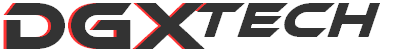A Closer Look - Inside
First thing that gets noticed is that Dragon DX-02B is a very spacious case. It has two columns of cable management holes covered with rubber grommets. There are some additional cut outs in the bottom and top, multiple anchors too. CPU cut out is very wide and should allow installation of largest CPU coolers. Maximum supported graphics card length is 340 mm.
Dragon DX-02B has a total of six 3.5" drive bays with tool-less mounting mechanisms. Two of those come with removable 2.5" adapters for solid state drives. There are two Hot swap bays for 3.5" drives. Both hot swap boards also have 3-pin fan headers, which can be used to connect front or any other fans. The drive cage is of a very solid construction.
DX-02B has four 5.25" bays with slider mounting. One of the bays can be turned into external 3.5" by using included adapter. 5.25" covers have dust filters.
120 mm fan is installed in the back. DX-02B case has 8 expansion slots. Their covers are ventilated and secured with screws. Next to expansion slots there's some more ventilation and two holes for liquid cooling tubes. Also, note the fan switches above rear fan. Honestly, I don't see a reason why they're placed in the back. It doesn't look as if it was hard to place on the front panel.
On the bottom there's space for a power supply and a 120 or 140 mm fan. Both places are covered with separate dust filters. PSU has some thin spacers. Some cables can be routed through a cut out behind PSU.
With front and top parts removed DX-02B looks like a very standard case. Here we can take another look at some of its main features - solid build quality, high amount space for cable management and tough overall construction.