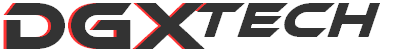Installation and Cooling
Hot Swap bays, mounting mechanism and ability to install 3.5" devices through front makes 3.5" installation one of the best around. 2.5" drives, on the other hand, require to be tightened with screws to the 3.5" adapter. Also, 2.5" drives can't be installed in Hot Swap bays. 5.25" drive mechanisms are reliable and easy to use.
Everything else is installed in a standard way. Due to spacious interior, building a PC using this case is very easy. There are many cut-outs and anchors for cable management. DX-02B even managed to deal with Seasonic S12II-620 PSU and all of its extremely sturdy cables.
Now let's see how cool it runs.
We ran Metro 2033 for 20 minutes, using three different top exhaust fan settings, provided by the inbuilt fan controller - off, low and high speed.
Test system:
CPU: Intel Core i5 2500K @ 4.0 GHz - Prolimatech Panther + Scythe SlipStream 120mm 1900RPM @ 7V
MB: Gigabyte GA-Z68A-D3
VGA: MSI GeForce GTX 460 768MB Cyclone OC @ 870/1740/2100MHz
RAM: Patriot 2x4GB DDR3 1600MHz 9-9-9-24 HS @ 1.5V
SSD: Samsung 830 256GB
HDD: Samsung Spinpoint T133 HD400LJ 400GB
PSU: Seasonic S12II-620 Bronze 620W
Results:
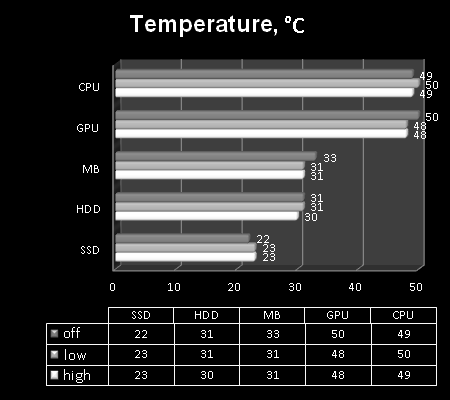
Here we see that system inside Dragon DX-02B runs very cool during a standard gaming scenario and there's plenty of headroom for a Multi-GPU system. Top 200 mm fans didn't make a big difference in our test system, but they should in a more power-hungry, more heat-emitting system. That said, though, running them at low speed is optimal.