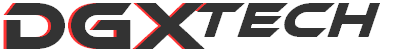Installation
Drive installation is simple. Both 3.5" and 2.5" drives use toolless trays for installation. Once the drives are inserted into trays, simply slide them onto bay rails. Removing is easy as well, just need to push clips on the back of tray.
Installing a drive into the S4 SATA hot-swap bay is done by simply sliding the drive in. Removal, on the other hand, is difficult. Since drive is firmly seated, it requires some force to remove. That's where danger arises as hitting the side with an HDD is very likely. And knowing how sensitive HDDs are to shock, this could even damage them.
5.25" device installation is, once again, as easy as just sliding the drive in. Holding clips automatically lock the device in place. Drives are removed by pulling the pin away.
Everything else is installed in usual manner. Cable management, for a case with thick layers of noise dampening materials, works fine. Although more room behind motherboard tray wouldn't hurt. As well as some anchors for clipping the cables. It can become quite messy with a non-modular power supply, but owners of modular or semi-modular PSUs should have no issues.
Cooling
For cooling testing we ran 15 minutes of Metro 2033 with the following setup. Case fans were connected to motherboard's PWM connectors and ran at default automatic speed.
CPU: Intel Core i5 2500K @ 4.2 GHz - Scythe Ashura
MB: Gigabyte GA-Z68A-D3
VGA: MSI GeForce GTX 460 768MB Cyclone OC @ 870/1740/2100MHz
RAM: Patriot 2x4GB DDR3 1600MHz 9-9-9-24 HS @ 1.5V
SSD: Samsung 830 256GB
HDD: Samsung Spinpoint T133 HD400LJ 400GB
PSU: Seasonic S12II-620 Bronze 620W
Results:
- GPU - 59°C
- CPU - 45°C
- MB - 39°C
- HDD - 31°C
- SSD - 26°C